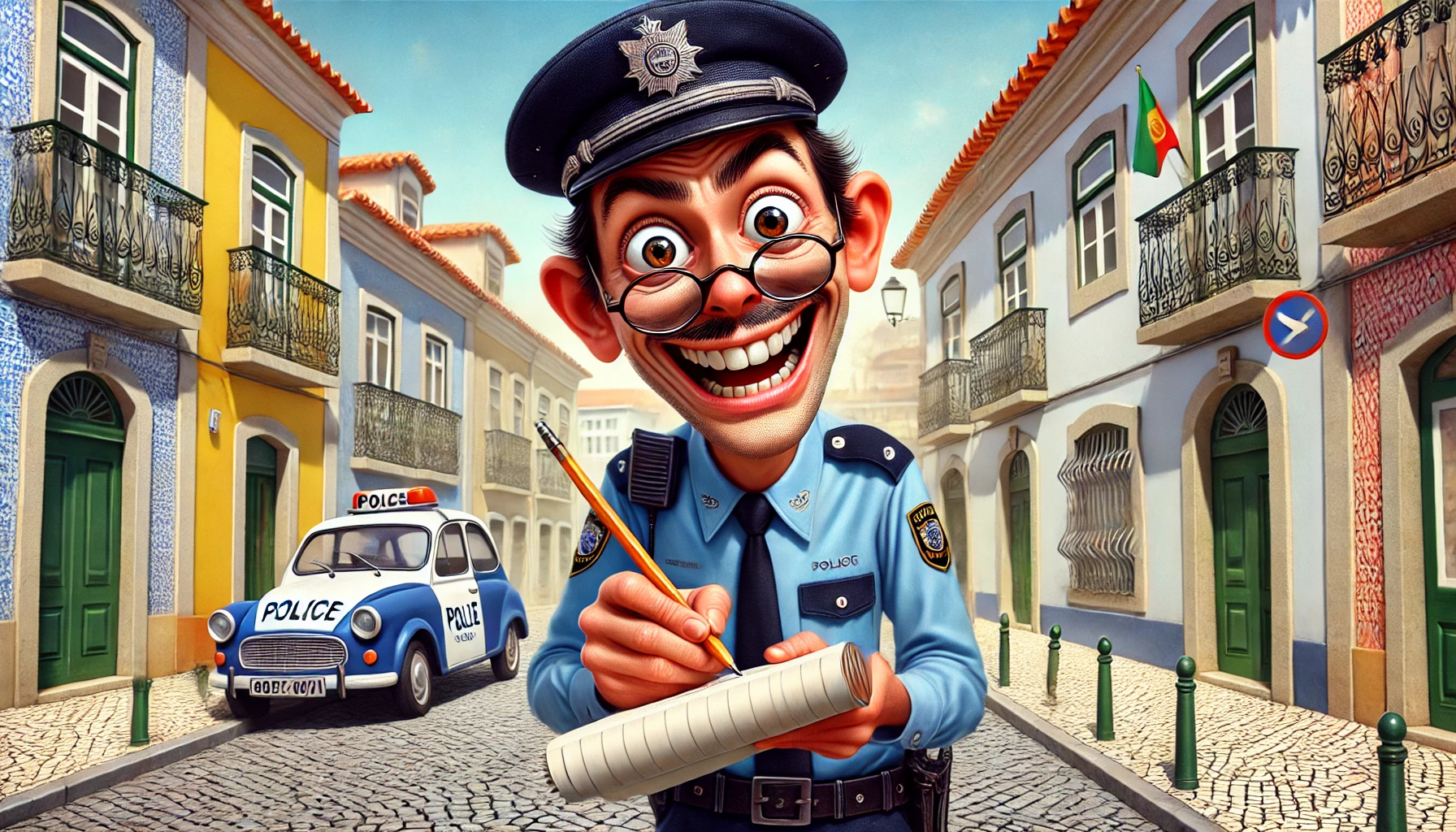When you obtain your NIF via Lisbob, its address is a foreign address and there is a fiscal representative. You can ask Finanças to terminate our tax representation by following these simple steps. Lisbob, the expat assistant, tells you everything you need to know to remove fiscal representation on your NIF number.
In 2022, Portugal revised its fiscal representation rules, providing notable advantages to non-residents, especially those outside the EU/EEA. According to Circular Letter no. 90057, dated July 20, 2022, non-EU/EEA residents can now forego a tax representative if they opt for digital notifications via the Finanças portal.
You can find more detailed information about these tax law changes here.
Activating notification channels on the Finanças portal is straightforward. Follow this guide to activate your notification channels and remove your tax representative efficiently.
Activation timing
The activation time depends on when you make the request:
Requests made on or before the 10th of the month are activated on the 1st of the following month (e.g., a request on January 7th activates on February 1st).
Requests made after the 10th are activated on the 1st of the second month following the request (e.g., a request on January 11th activates on March 1st).
Before you begin, ensure your email address is confirmed on the Portal das Finanças.
How to activate your notification channels
Step 1: Log in to Portal das Finanças
Visit Portal das Finanças.
Click “Iniciar Sessão” at the top right corner.
3. Select the “NIF” tab, enter your NIF number and password, then click “Autenticar.”
Step 2: Navigate to Notification Settings
Use the search bar on the top to look for “Gerir Canais.”
2. Click on “Aceder” next to “Gerir Canais.”
Step 3: Activate Electronic Notifications
Under “Canais de Notificação,” find the “Portal das Finanças” row and click the “Ativar” button.
2. The status will change to “Pendente Ativação”, in yellow
Your request will be processed according to this timeline:
If you submit your request on or before the 10th of the month, it will be activated on the 1st of the following month. For example, a request made on January 7th will be activated on February 1st.
If you submit your request after the 10th of the month, it will be activated on the 1st of the second following month. For instance, a request made on January 11th will be activated on March 1st.
Based on the timeline above, you will have to log into the Finanças portal again, and go to the exact same page. The status on the column “Ativação” should have changed from yellow to green, such as below:
You have now activated the “electronic notifications” of the Portal das Finanças, which is the first part to remove fiscal representation.
How to remove fiscal representation
You need now to contact the tax office to ask for fiscal representation removal.
1. First you need to log back into the Portal das FInanças and go to the e-contact section. Here is the direct link:
https://sitfiscal.portaldasfinancas.gov.pt/ebalcao/formularioContacto
2. The page that appears is the contact page, also known as "e-balcão". This is the Portuguese tax authorities' online helpdesk where you can carry out various tasks or ask your questions while being logged in.
3. Scroll down until you see a blue "Registar Nova Questão" ("Register a new question") button, then click on it.
4. The next page is the form you need to fill in to request a change of address.
5. For the drop-down menus, select the following items:
Imposto ou área : Registro Contribuinte
Tipo de questão: Identific
Questão: Alteração Morada/Singular
A question will then appear below. Click on “Não”:
6. Complete the form by copying and pasting the following text, ensuring you replace the placeholders with relevant information such as your fiscal representative’s name and NIF, your current country of residence, and your name.
Subject: Cancelamento de Representação Fiscal (Cancellation of Fiscal Representation)
Message: Boa tarde.
Espero que esteja bem.
Solicito o cancelamento de [your fiscal representative’s name] – NIF [your fiscal representative’s NIF] como é o meu representante fiscal.
Vivo actualmente em [your current country of residence]. Ativei as notificações eletrónicas no portal, e não tenho obrigações fiscais em território português.
Muito obrigado pela sua assistência.
Cumprimentos, [Your name]
Translation: Hello,
I hope you are doing well.
I request the cancellation of [your fiscal representative’s name] – NIF [your fiscal representative’s NIF] as my fiscal representative.
I currently reside in [your current country of residence]. I activated the electronic notifications in the portal, and I have no tax obligations in the Portuguese territory.
Thank you very much for your assistance.
Best regards, [Your name]
Finally, you must send:
Screenshot showing that your Electonic Notifications are activated
Copy of your NIF with the fiscal representative
This must be a single file no larger than 2 MB.
6. Click on the blue "Registar Questão" button to send the request.
7. Remember to check your application within 12 hours. You can use this quick link: https://sitfiscal.portaldasfinancas.gov.pt/ebalcao/formularioContacto
You should see a message from the Autoridade Tributária with a new NIF document, without fiscal representative. Download the form by clicking on the link included in the message.
And that's how you update your address on the Portal das Finanças! Of course, if you have any questions, don't hesitate to contact us!