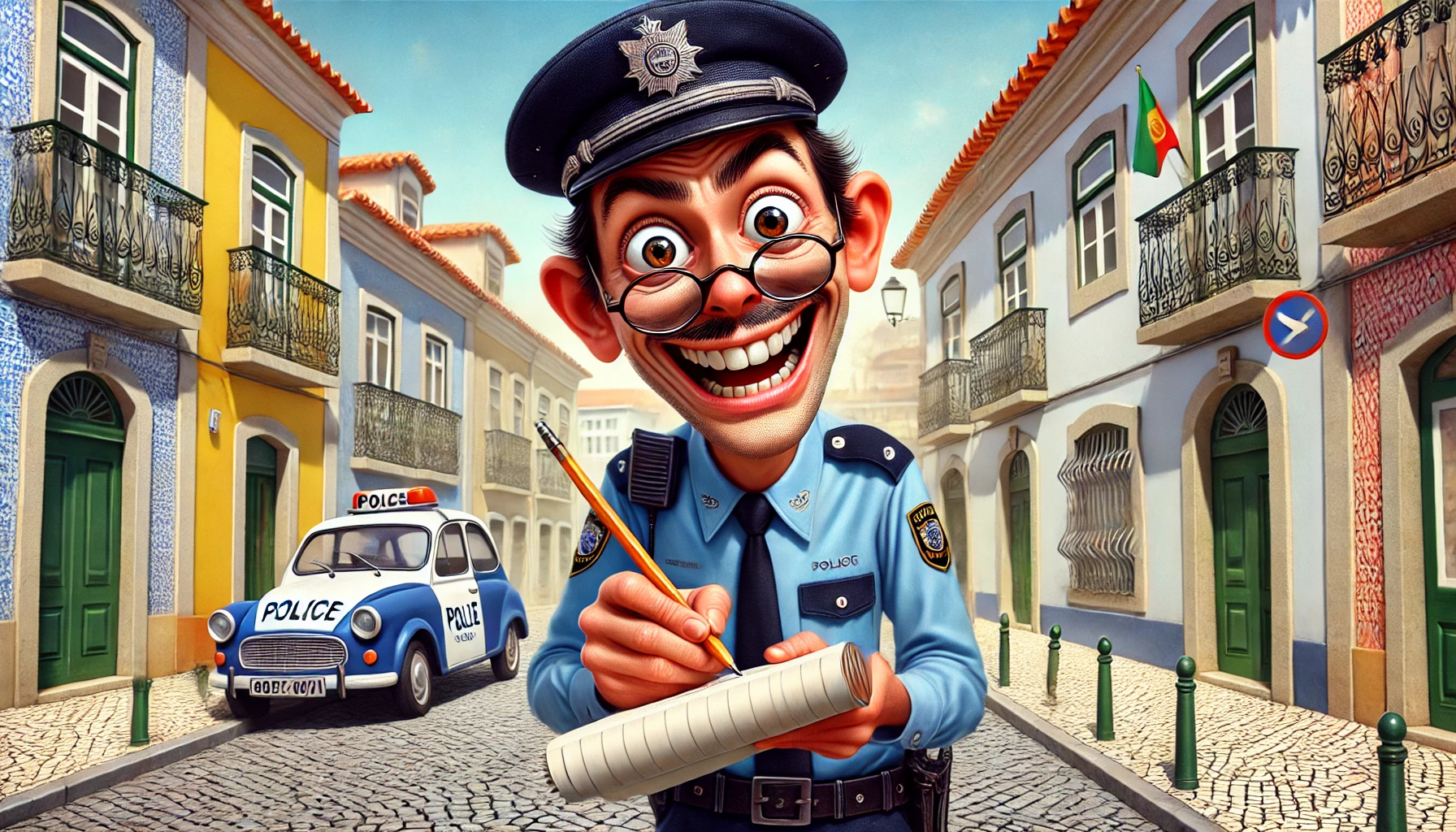Obtaining Chave Movel Digital (CMD) is an essential step for easy access to online public and private services in Portugal. Tax sites (Finanças), social security, civil registry: there are many sites where you can use the Chave Movel Digital. In this article, I'll guide you through the simple and secure process of activating your CMD, an essential tool for anyone living in Portugal. I'm Lisbob, the expat assistant, and I'm going to show you how to activate and obtain the Chave Movel Digital in Portugal.
What is the Chave Movel Digital?
First of all, I'd like to explain what the CMD is. The Chave Movel Digital is a digital authentication system that allows you to connect to various Portuguese public and private websites. It associates a password or PIN, set by you, with your mobile phone, guaranteeing secure use of your digital key. This system offers a secure and convenient method of entry for many online services.
What is the purpose of the Chave Movel Digital?
The CMD fulfils two important objectives:
Secure identification on Portuguese public service websites;
To sign official documents online.
Obtaining the Chave Movel Digital will no longer hold any secrets for you!
Websites that use Chave Movel Digital
The CMD authentication system is used on many Portuguese public websites. Here is a non-exhaustive list of websites using Chave Movel Digital:
Portal das Finanças (tax office website)
This authentication method is therefore used on many websites, and it is very useful to activate and use your Chave Movel Digital.
How to activate Chave Movel Digital
There are 5 ways to activate Chave Movel Digital:
Via the autentificação.gov mobile application and by taking a selfie ;
On the autentificação.gov website, using a USB reader with your Portuguese identity card;
On the autentificação.gov website with your Finanças access details;
Via videoconference on a computer or mobile phone;
In person at a public office.
Although there are various methods, most are reserved for holders of a Portuguese identity card, such as the mobile application or via the identity card reader. As a foreigner, there are two ways of activating the Chave Movel Digital.
In person, with your passport, at one of the Portuguese public services:
Serviços do Registo Criminal
Espaços Cidadão/Empresa
Finanças
Serviços consulares portugueses
Balcões do Registo Nacional de Testamento Vital
Lojas da Rede Integrada de Apoio ao Cidadão (Açores)
On the autentificação.gov website, using your Finanças access details.
This is the second method, entirely online, which I'm going to explain to you step by step.
How do I activate the Chave Movel Digital online?
First go to the autentificação.gov website.
Then click on "Ativar Chave Movel Digital".
There are several options available to you. Choose the third, "Via Portal das Finaças".
You will then be asked to authenticate yourself on the Finanças websites. Your login and your NIF tax number, and your password and that of the Finanças.
You must authorise the Finanças site to communicate information to autentificação.gov to activate your Chave Movel Digital.
Here’s an example of NIF document
Then it's very simple. You must read and accept the CMD terms of use.
A new window will ask you to enter your Portuguese mobile phone number and, if you wish, your email address. You must tick the last box to proceed.
You will receive a security code by text message, which you will need to enter on the next page. Once validated, the site will inform you that a letter will be sent to you, to the postal address of your NIF.
This letter will contain a code that you will need to validate in order to activate your Chavel Movel Digital.
Obtaining your Chave Movel Digital is a simple and secure process that opens the door to a host of online services in Portugal. My guide has provided you with all the steps you need to activate and use your CMD, making it easier for you to interact with government and private services. For further information and assistance, my team and I are at your disposal.