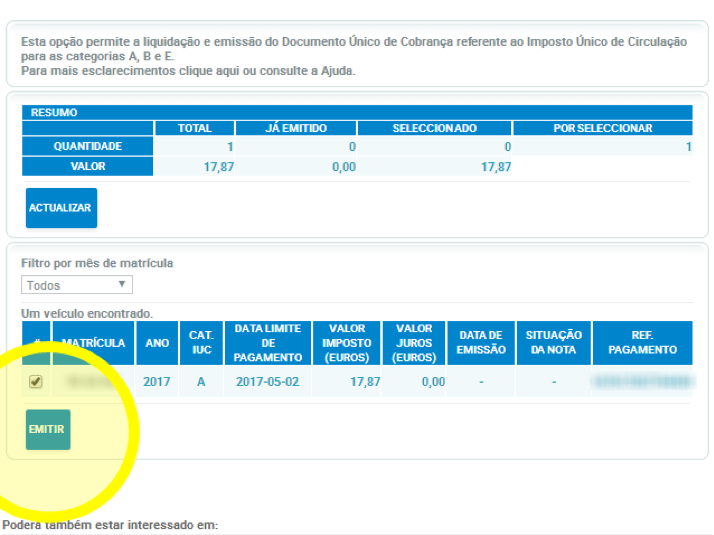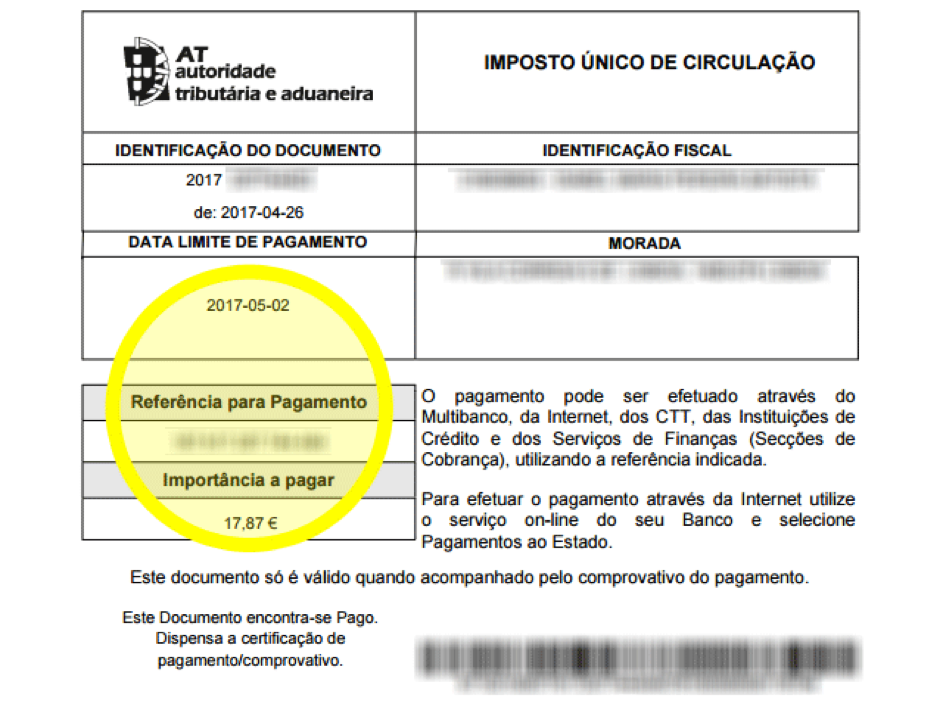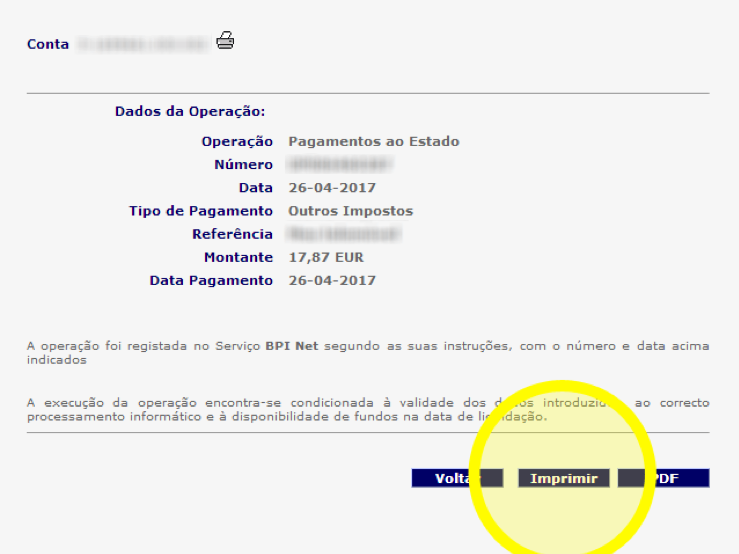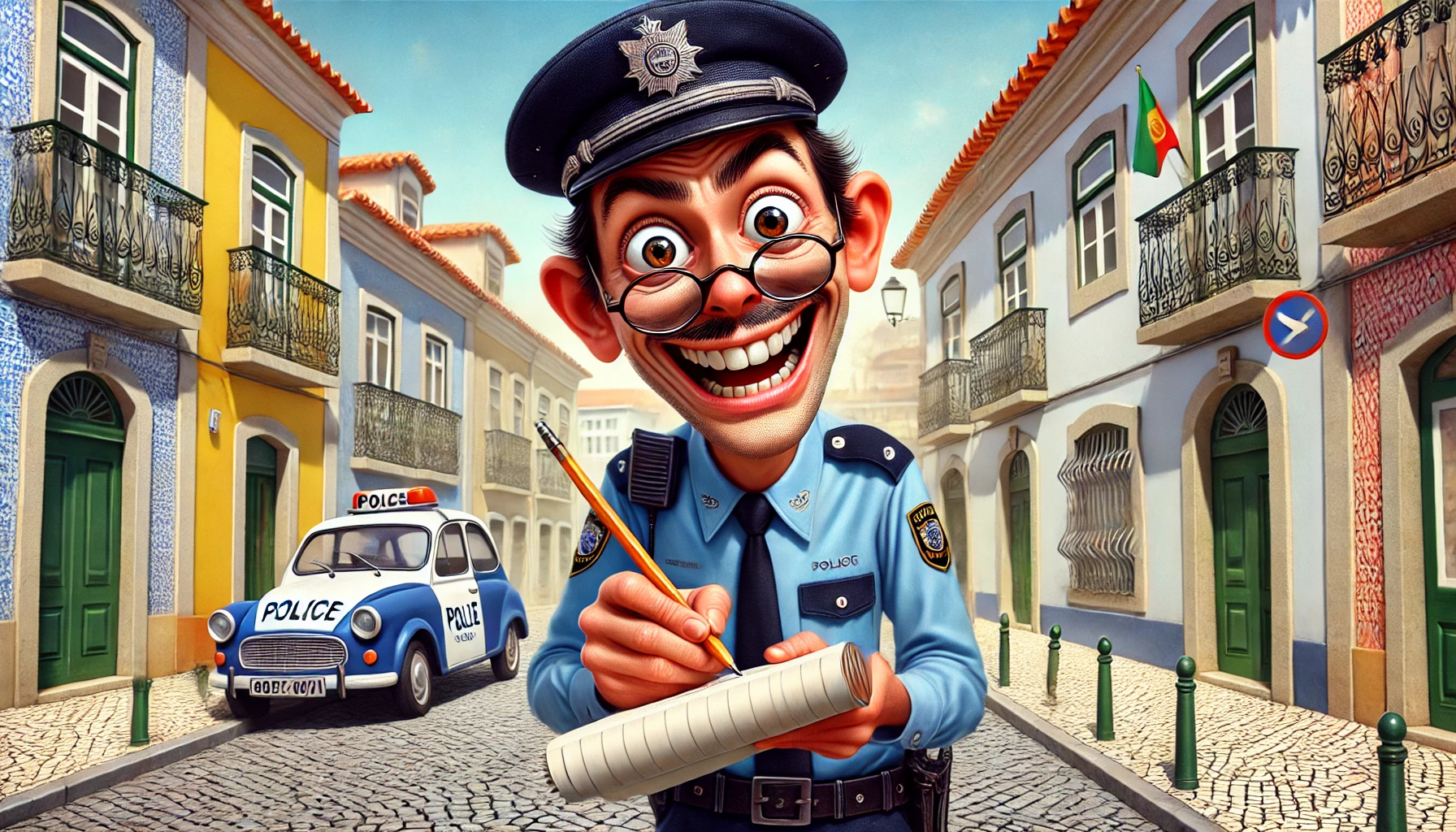If you own a vehicle registered in Portugal you must pay every year the Unique Tax on Traffic (Imposto Único Circulação) IUC. You may have probably already received an email from Finanças regarding the payment of this tax. It is a mandatory tax for everyone who own a vehicle in Portugal. But when you don't speak or understand Portuguese this simple task can become a nightmare. When to pay the Imposto Único Circulação ? How to pay the IUC directly on the Finanças portal ? How to verify that we have paid the IUC ? Lisbob, the Expats Assistant in Portugal explains everything step by step.
When to pay the IUC in Portugal?
This is a guide with instructions on how to pay for the IUC in Portugal through the Finanças portal. You must make the payment of this tax imperatively from the 1 of the month preceding the anniversary of the registration of your vehicle, without which you expose yourself to heavy fines from the first day of delay. Example : If you vehicle was registered on February 2, 2017, you must pay the tax before January 31, 2018.
In this guide Bob explains how to set up the IUC via the Finanças portal. To do this we decided to insert screenshots throughout the process and highlight the area in question using a yellow circle.
Get the Documento Único de Cobrança d'IUC (DUC)
The first part of this step-by-step guide shows how to proceed with the issuance of the single credential document (Documento Único de Cobrança) or UCR, which contains the reference needed to make the payment.
Remember: If you do not have the password to access the financial portal, you will not be able to issue the unique collection document. Request password access to the financial portal.
The finance portal has been renovated. Some of the pictures you find here may not be exactly the same as those on the Finaças portal. The guide will be updated as soon as the renewal is complete.
Go to the address indicated in the picture, or through this shortcut
.
Go to the area "Cidadãos" (shortcut)
.
Choose the "Pagar" option in the middle of the screen (shortcut).
A new screen appears, choose the type of vehicle you are looking to pay for and click on the "Pesquisar" button
.
You will then see the list of vehicles in your name. Confirm everything. Select the vehicle for which you want to pay for the IUC by checking the box indicated in yellow. Then press "Emitir".
If in your case, no box is available because the payment is not yet available, that is to say that you try to pay the IUC in the wrong month
.
On the next page, click on the button "Emitir para pagamento"
.
A request appears to confirm that you want to continue: "OK".
As soon as you click "OK" a new window should open, with a PDF document: the Unique Document of Claim or DUC
.
If no window opens, verify that you do not have an active ad blocker or pop-up. You should disable this blocker so you can see the DUC.
Print again the DUC
If you encounter a problem and you have not managed to download the DUC on the first try, you can repeat the procedure you have already done ("Cidadãos" -> "Pagar" -> "Imposto Único de Circulação" "Pesquisar "), until you reach the next screen, where you have to click on the" Print Document "button to get the DUC again with the reference to pay.
Check and confirm that all data is correct. As you can see, you can pay at any Finanças office, at an ATM, at a post office or through any bank. You must note the reference for the payment: this is what you need to make the payment of the tax.
Make the payment of the IUC on the website of the bank
Now let's go to the payment of the IUC. We will use for this guide the site of the BPIbank but the instructions are pretty much the same for the other portuguese banks.
If you want to pay at Multibanco an article will be posted very quickly on this subject.
If you want to pay at a CTT post office or a counter in your bank office, you must print the DUC and bring it: without this document, you will not be able to pay the IUC.
On each portal there is a way to access this type of payment: Pagamentos Estado (State Payments). In BPI, I choose the Pagar menu and the Estado tab. For other banks just insert Pagamento Estado in the search tab
.
In the Referência field, you must enter the code found on the DUC (the previously published PDF). At BPI we can choose to schedule payment so that the money is withdrawn from his account at the end of the month. Make sure to choose a business day that is not the last and especially not to exceed the deadline imposed by Finanças.
Check and confirm the amount twice: the system does not check if the amount you are inserting is the same amount you have to pay. If you make a mistake, you pay more or less, you may have problems later. You can even pay a fine if you pay even 1 cent less than the expected amount of IUC
You receive a payment confirmation and you can print with the Print button. Contrary to popular belief, it is not necessary to attach this printed sheet to the DUC and keep both in the vehicle.
Bob reminds you that you will not receive nor need official proof or communication from Finanças that the tax has been paid. The only thing you should keep at this point is proof of payment in case of a problem.
How to know if the IUC has been paid
It always takes a few days to have the information in the financial portal that payment has been received. As long as you keep the proof of payment, there is no reason to worry about the delay in updating the status of your UCI on the Finanças portal.
One week after payment, return to the finance portal to confirm payment. Once authenticated, choose "Consultar" in the main page (shortcut).
Go to the end of the list and under "Veículos" choose "Imposto Único de Circulação (IUC)" (shortcut).
Choose the "Documentos" option for the corresponding year.
Here you can see the settlement status in the "Valor Pago" field.
Here you can see the settlement status in the "Valor Pago" field.
If you want, you can print the certificate and keep it in your vehicle, but it is not mandatory. Below you can see an example of the certificate.
There you go ! You paid the Imposto Único Circulaçao in Portugal. This step is to be done every year. So, remember to set a reminder in your calendar so you do not forget to pay the Unique Tax on Traffic. This chapter is part of the ebook "How to drive safe and in good standing in Portugal".